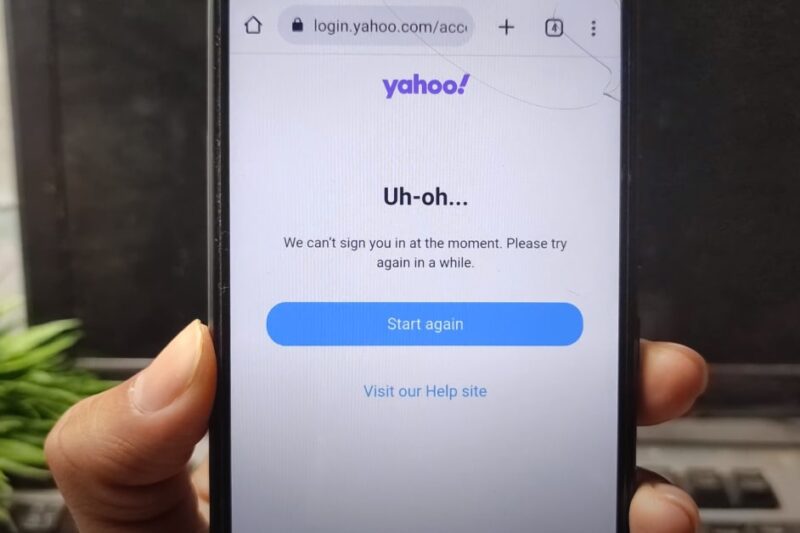Yahoo sign-in problems are one of the most irritating and common issues. That is being faced by almost 40% of email users. Whenever a yahoo user tries to access their email account, they have to suffer with few common errors.
- The username or password is invalid.
- Connection is not private.
- Can’t reach this page.
- Authentication failed.
- Temporary error.
Generally, users can’t sign into yahoo mail accounts because of an incorrect username or password errors. But in some cases, the problem might be at the browser/mail application or server side.
If you don’t know, How do I get back into the yahoo mail account? Please follow the guide available below.
How Do I Fix the Can’t sign into Yahoo mail problem?
When dealing with Yahoo mail login problems, you should try logging into your account on another device or browser. Let’s see if Yahoo is working there or not.
Yahoo Account has been deactivated
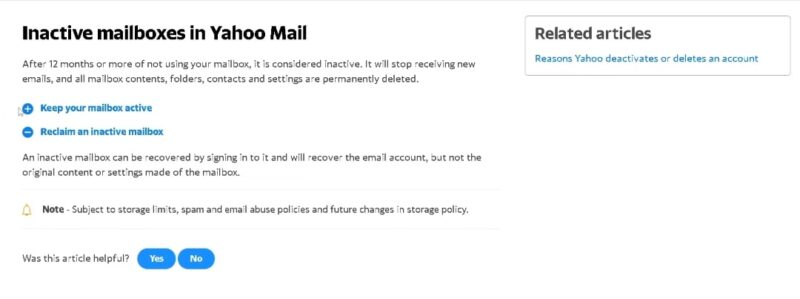
If you can’t access the Yahoo mail account it keeps showing you can’t recognize the username error. It means, your account has been deleted or banned by the Yahoo mail team. This can happen due to a policy violation or hacking issue.
In such a case, you have to talk to the Yahoo mail team to recover your Yahoo mail account.
Reset The Yahoo password
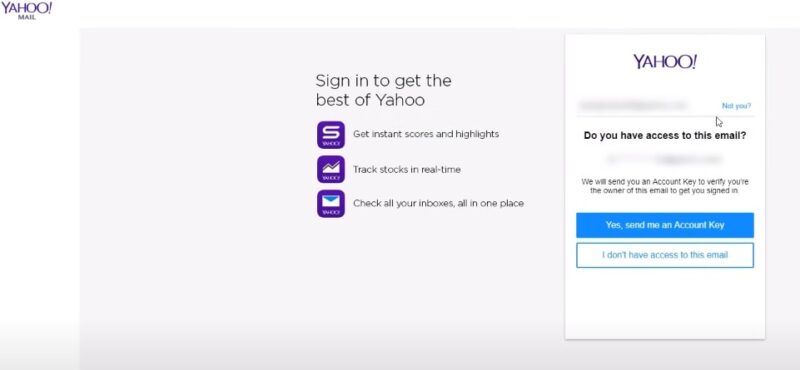
When you can’t access the yahoo mail account on any device, you should reset the password for your account.
- Launch Google Chrome or another browser.
- Go to mail.yahoo.com.
- Click on the Sign in button.
- Enter your yahoo email address and press the next button.
- Now click on the forgot password.
- Select your yahoo recovery option.
- Now verify the account.
- Enter your new password here and click on the reset password button.
Check The Yahoo mail server status
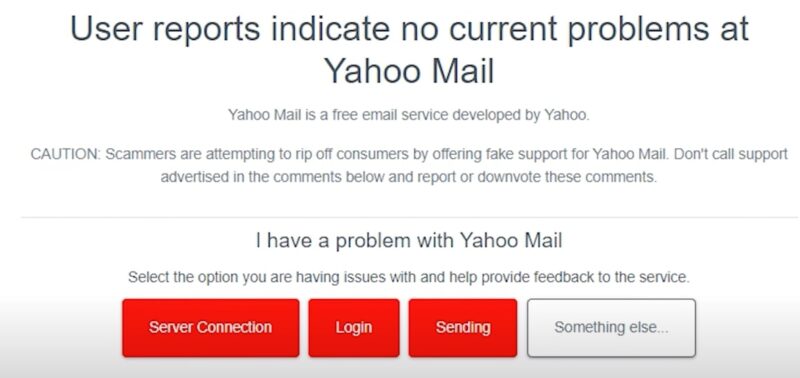
Let’s find out that the yahoo servers are working fine. If any technical issues are running at the backend, you should wait until yahoo fixes them.
Generally, these kinds of problems will be fixed within a couple of hours.
To check the yahoo server status, you can visit the down detector or talk to the email support helpline.
Verify The Incoming & outgoing Server settings
Suppose you can’t sign into the Yahoo mail account on the mail application. You should check the login credentials. Most probably, the IMAP/Pop server settings are incorrect.
So you need to check the pop3 /IMAP server settings, and it must match the following settings.
IMAP server Details –
Server name- imap.mail.yahoo.com
Port no- 993
SSL – Yes
Pop3 server Details –
Server name – pop.mail.yahoo.com
Port no- 995
SSL – Yes
SMTP Server details-
Server name- smtp.mail.yahoo.com
Port number- 465 or 25
SSL- Optional
Clear the browsing History
Sometimes, the Yahoo mail sign in problem appears because of the browser issue. When cookies block the connection, or the browser fails to load the secure connection.
Users will struggle with the ‘can’t sign into the Yahoo mail account’ problem on their computer. So you need to clear the browser cookies.
- Open the browser.
- Go to the settings.
- Click on the manage browsing data.
- Select the time range as all time.
- Now select all kinds of browsing data by checking all three boxes.
- Press the Clear data button.
Use A new browser
Let’s install a new browser on your computer. Now try to sign in to the yahoo account on this page. You can sign into the yahoo mail account on the new browser. it means the problem is with the existing browser.
So you have to uninstall it from your pc and reboot the browser. Now install the latest version of the browser. After that, you need to sign into the yahoo account.
In our previous articles, you can read more about issues with other email services. If you are experiencing problems with other services such as AOL Mail and Att.Net Mail.
How do I Fix Can’t Log into the Yahoo mail account on an Android phone?
If you can’t access the yahoo mail account on the android phone. You should check the internet connection and airplane services first.
Make sure that the Internet is active on your smartphone. Also, assure that the airplane services are not active. Now follow the instructions given below.
Reconfigure the Yahoo account
- Open the Settings.
- Go to the Users & Accounts.
- Click on the Manage account.
- Press the yahoo account.
- Click on the Delete Account.
- Press the Yes button.
- Now press the Add account button.
- Click on Yahoo from the table.
- Enter the yahoo mail address.
- Click on the Next button.
- Now enter the password and click on the Sign in button.
Use the Yahoo official app
If yahoo mail is not working on the regular mail android app, and you should install the Yahoo official app from the playstore.
Now sign in to your account on this application, and it will work fine here.
Why can’t I sign into the Yahoo mail account on the iPhone?

Just like an android phone, If you can’t log into the yahoo mail account on an android phone. You should check the internet connection.
Also, the airplane mode should be off. Now follow the instructions given below.
- Open the Settings.
- Tap on the Passwords & Accounts.
- Tap on the yahoo account.
- Now press the delete account button.
- Press the delete button.
- Now click on the add account.
- Tap on yahoo.
- Now enter your yahoo mail account.
- Click on the Next button.
- Now enter the yahoo password.
- Click on the Sign in button.
If that does not work, you must install the yahoo iOS app. Now sign into the yahoo mail account.
Conclusion
Resolving Yahoo sign-in issues can range from simple fixes like resetting your password to more technical solutions such as checking server settings or clearing browser data. For mobile users, reconfiguring the account or opting for the official Yahoo app may resolve access problems. Always ensure your internet connection is stable and airplane mode is off when troubleshooting.